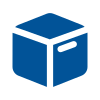If you want to install RPort using your deb- or rpm-package manager, you have landed on the right site. Our repository provides binary packages for all deb- and rpm-based distributions.
🚫 License required 🚫
The RPort open-source version has been discontinued 2023-09-20! All packages for RPort >= 1.0.0 require a valid license subject to a paid subscription.
Do not upgrade the rport client to >= 1.0.0 if you are still running the oss server < 1.0.0. Clients will refuse to connect, if the server is not licensed.
Preface
✋ Check first if you really need to add the below repositories to your system.
If you add a new client via the pairing script displayed on the RPort user interface, the pairing script will add the repository for you.
Usually, there is no need to add repositories manually!
Debian, Ubuntu and Raspbian
Step 1, key import
Trust the new repository you are going to add.
sudo curl http://repo.rport.io/dearmor.gpg -o /etc/apt/trusted.gpg.d/rport.gpgStep 2, add the repository
Stable Versions
To get stable versions only, execute:
. /etc/os-release
echo "deb [signed-by=/etc/apt/trusted.gpg.d/rport.gpg] http://repo.rport.io/deb ${VERSION_CODENAME} stable" |\
sudo tee /etc/apt/sources.list.d/rport.listAll versions including unstable
To get stable and unstable versions, execute:
. /etc/os-release
echo "deb [signed-by=/etc/apt/trusted.gpg.d/rport.gpg] http://repo.rport.io/deb ${VERSION_CODENAME} unstable" |\
sudo tee /etc/apt/sources.list.d/rport.list✋ Caution: Use unstable versions only for testing and development. Never use in productive environments. You might get unpredictable results.
Step 3, install
sudo apt-get update
sudo apt-get install rportVersioning
Unlike Debian’s approach, when using our repositories you are not tied to a major version. You will always be pumped to the latest stable version. If you want to stay with a specific version, you must “hold” it.
sudo apt-mark hold rport✋ Holding is not recommended. RPort is still under heavy development. Apart from new features each release contains important security and stability enhancements.
Once you hold the package, you are cut from any security updates.
Red Hat RPM Packages
For RHEL, Rocky, CentOS, Alma, Oracle Linux and all distributions based on RedHat, proceed as follows:
Step 1, key import
Import the repository public key:
sudo rpm --import https://repo.rport.io/key.gpgStep 2, add the repository
Stable versions
via config manager:
sudo dnf config-manager --add-repo http://repo.rport.io/rpm/stable/rport.repoIf you get an error about the missing dnf plugin, install it with
sudo dnf install 'dnf-command(config-manager)'or create the repository file manually. (See below.)
cat <<EOF|sudo tee /etc/yum.repos.d/rport.repo
[rport-stable]
name=RPort Stable
baseurl=http://repo.rport.io/rpm/stable/
enabled=1
gpgcheck=1
gpgkey=https://repo.rport.io/key.gpg
EOFAll versions including unstable
via config manager:
sudo dnf config-manager --add-repo http://repo.rport.io/rpm/unstable/rport.repoIf you get an error about the missing dnf plugin, install it with
sudo dnf install 'dnf-command(config-manager)'or create the repository file manually. (See below.)
cat <<EOF|sudo tee /etc/yum.repos.d/rport.repo
[rport-unstable]
name=RPort Unstable
baseurl=http://repo.rport.io/rpm/unstable/
enabled=1
gpgcheck=1
gpgkey=https://repo.rport.io/key.gpg
EOF✋ Caution: Use unstable versions only for testing and development. Never use in productive environments. You might get unpredictable results.
Step 3, Install rport
sudo dnf install rportBugs, problems, support
If you have trouble using our repository, please file an issue on GitHub.
Browse the repository
| Directory | Package Manager/Distribution |
|---|---|
| 📁 RPM | RedHat and all derivatives (Alma, Rocky, etc.) |
| 📁 DEB | Debian, Ubuntu, Raspbian |
| 🔑 Public Key | Public key of the repository |